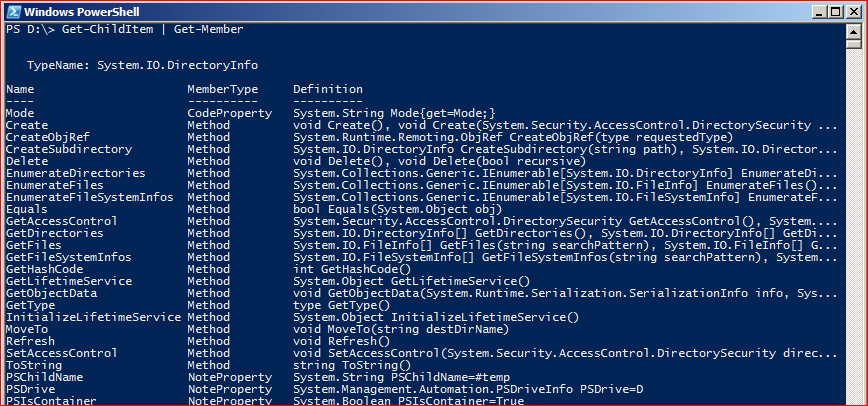Powershell: View all properties of a powershell object
Recently I wanted to look at the properties of a powershell objects in my attempt to access and manipulate the object and its properties. So here is how I did it.
Get-ChildItem | Get-Member
This command prints all the members (properties, methods etc) of the object. The properties can be displayed by specifying the MemberType in the above command.
Get-ChildItem | Get-Member -MemberType Property
Get-Item 'D:\#temp\test.txt'|Format-List -Property *